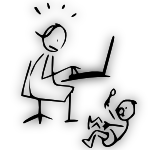
Training helps digital activists to be effective and understand the campaign’s issues, goals, strategy and tools. However, classroom training is expensive and many campaigns/non-profits can’t afford it. For many activists traveling to a different region or country isn’t an option either. E-learning comes to the rescue as a cheaper, effective and more scalable solution.
Traditional training, with teachers and students on the same classroom, can be expensive and has many shortcomings for campaigns / grassroots organizations. Sometimes students can live far away from each other and many will not travel. There’s also security risks for activists to be together in the same room.
To train their activists, many organizations simply send documents and manuals and have faith that they’ll read and understand them. Generally this is not effective, specially when compared to structured training.
E-learning can be the best solution to train digital activists because students are often tested with simulations, have clear learning goals and can give continuos feedback to teachers. Students can also learn by doing in projects under the teacher’s supervision.
Training subjects and modules
Each campaign may use e-learning to train activists on:
- The cause, issues and proposed solutions
- The campaign strategy and/or the organization
- General campaign strategy, conducting meetings, workflow, solving conflicts…
- Tools and techniques
A rule of thumb is to make modular trainings: create a learning path with short and very specific modules and control students progress by requiring a grade in basic modules to enroll in more advanced ones.
Do not mix different learning goals in the same module, like for example a general strategy module with contents on how to use a specific tool.
The e-learning platform
The platform is the software that helps managing students and courses. Typically it’s installed on a server and accessed trough the web browser.
Moodle is my favorite platform. It’s open-source, free, widely adopted worldwide and has tons of features. Other free alternatives include Claroline and A-Tutor. This three platforms can be installed on your server or using a shared hosting server. If you know basic PHP/MySQL you can do it yourself. If you don’t know how or don’t want to install and update this software on the server, you can buy it pre-installed as a service.
Some platforms, like Moodle, can store information about what modules each student has finished. If the platform does not do this you may want to keep a record somewhere.
Ideally all interaction with/between students should happen inside the platform. Teachers and students should try to avoid dispersing content just because they feel more comfortable using other tools outside the platform. Sometimes it’s justifiable to use tools like Google Hangouts, Skype or Youtube, because they provide useful features that the platform doesn’t.
Before starting a module
Before starting to develop an e-learning module, there’s some decisions to take:
- Decide and write the learning goals for the module. What students must know how to do grading and how useful will it be for the campaign and for the student.
- Decide the requirements to enroll. Required knowledge, expertise and motivation.
- Decide if the module has a teacher/coach that interacts with students and the level of involvement. Who’s going to be the teacher?
- Decide if all students have to start and finish in specific days and if students interact with each other online in the platform forums.
- Who’s going to produce the e-learning materials and structure the module. It has to be someone who knows and likes to teach, knows the subject of the module and knows how to use the platform.
- A module may be just an online skillshare where students prepare a subject and present it to the group. Skillshares are great when students are highly motivated, skilled and capable of teaching, but can be disastrous otherwise.
Developing a module
Modules should be developed by people who know the subject but also know how to communicate using the tools available like:
Lessons
Lessons are learning units designed to be read in one or two hours, with a specific goal announced at the beginning and a recap at the end. Lessons may contain actual content or just a list of references with links to other sites.
Note: Don’t just upload multimedia presentations (powerpoints) you used in a classroom or conference. Without synchronized voiceover they can’t be properly used in e-learning.
Group projects and forums
If a module starts and ends in specific days, teachers can ask students to work on group projects. The platform should provide wikis, forums and chat rooms where students can work together.
Quizzes
Quizzes give students automatic feedback on their progress. They also help teacher to improve learning materials. Every module should have at least one quiz at the end, ideally several in the middle.
Quizzes can also be used to test if a student fits the requirements to enroll in a module.
Conclusion
E-learning can be awesome to empower communities of digital activists and help to win campaigns. Like other forms of training, it’s a medium/long term investment. Like every other tool, it should be used as part of a strategy.
By how to be teacher 2012/06/21 - 07:05
You are not the regular blog writer, man. You certainly have something important to add to the net. Such a wonderful blog. I will return for more.
By Isabel Rosado 2012/06/25 - 18:30
Nice idea. I’m a teacher and I use Moodle a lot, but I had never thought about it as an activism tool. The nice thing about e-learning with Moodle is that it can scale it to thousands of students by working as a community.
By Osvaldo 2012/07/14 - 13:23
Yes, I’m planning to use e-learning a lot in the next months. I need to improve my skills as a JavaScript programmer.
By Maria 2012/12/15 - 09:45
In a world where information is everywhere, e-learning is the future of online publishing. It will expand to other areas such as marketing, web design and product design.