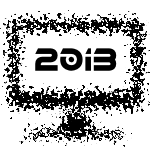
I’m just 40 years old and I feel like a dinosaur every time I remember my first years using the world wide web.
Back in 1996 we used the web with two competing browsers: Internet Explorer and Netscape Navigator. I had to switch between them because some sites only worked in Netscape and others only worked in Internet Explorer.
We used the Yahoo Directory to find things on the web. All known sites were categorized in directories like Yahoo. The most used search engine was Altavista and because it was inefficient and slow indexing pages, it was dificult to find up-to-date information on the web. A web page took an average of 45 seconds to load and had just one ot two images, text a logo and some links. If you are curious on how the web used to look like visit Greenpeace’s home page in June 1997.
I was one of the first among my group of friends to use the web and to have an email address. I remember being excited with the possibility of reading news from other parts of the world. I also remember contacting people who had an interest in photography from other countries and exchanged opinions with them about the best chemicals for black and white photo processing.
Some of my friends were super excited with IRC (chat rooms) and were having dinner with groups of people that met just because they used chat rooms. IRC was the social network back then.
But we are almost in 2013
The web has changed the world since it was launched, but the web is also constantly evolving. We, people who make websites and web pages, had to quickly adapt and learn how to work efficiently.
It’s very easy to get stuck in the past, do things the way we are used to to them, and feel discomfort for having to learn new tricks while we abandon others that once worked so well. It’s easier to justify traditional solutions to our managers clients and ourselves. Trying new techniques is risky and we hate to fail more than we love to suceded.
But if you work in this area you either evolve with the web or become professionally obsolete.
How did the web evolve?
When we try to understand how the web is evolving we basically have to look at two things: How users are changing their behavior online and the new technical advances that allow new features impossible a few years ago. Technical advances influence user new behaviors and new user behaviors ask for specific developments in web-related technologies. There’s three important tendencies today:
The print heritage will be irrelevant
First, just a few years ago only a minority used the web, and those who used it were not familiar with it’s potential. People were used to read magazines, newspapers and books, but were unfamiliar with the web. So websites had to mimic the visuals, functions and content from printed materials. Authors and publishers used to see the web as a second and less important platform, because their audiences were not connected, and they just adapted content from print to the web.
Today, in the western world, the web is the most important publishing platform and content is produced specifically for the web, without the constraints from print materials. But the problem is that many people that work in positions where they decide or do things for the web have not abandoned the print mindset. The web is an interactive and participative medium, much more than pages grouped into sections and linked between them.
We have more speed everywhere
Now most people in first world countries have relatively fast and affordable connection, while a decade ago connections were slow and expensive.
Today’s computers are more powerful and portable, there’s digital cameras and microphones everywhere and mobile phones can use the web too. The browser has evolved, being faster and with many new features. And more speed allows more video, hi-res images and complex interactions.
New devices are being used to access the web
The new devices are influencing how people use the web. For example people have a tablet in the living room, and because the tablet can boot in just a few seconds, people use it while watching TV shows or movies.
On the other hand the new devices do not have a mouse and a keyboard, so sites must be adapted to the new interfaces like touch, gestures and soon voice commands.
What’s changing on the web
As a digital activist I’m always trying to understand how to use the web more efficiently. Creating a good web experience today requires new skills that add to the old ones.
Creating content just like we did it 5 or 10 years ago is not enough. Bellow some of the things that, in my opinion, will be even more important next year:
New ways to tell a story
Telling stories is how we inform, campaign and mobilize. We still need good stories, as we always did, but the way you tell a story online has changed significantly:
- We can use video. Even a simple video with a statement or a short interview has often more impact than a text article with the same content. For an example on simple videos look atTed. All their videos are done on stage and they communicate complex ideas with excitement. Another great way to communicate with video is to use live video streams or public video chats.
- We can use static or animated infographics to tell a story. Infographics aren’t just for explaining statistical data, they can be used to explain almost any idea as they appeal to a wider audience that prefers to learn visually. Do you want to tell the story of how the world s talking about sustainability? You can write an article or build an animated infographic like CNN Ecoshpere did for the Rio+20 Earth Summit.
- Create virtual tours. You want to show how Norway is beautiful and a place worth visiting? Let your users go on a Virtual Tour. Virtual tours create experiences that are remembered for many years.
- Make it interactive: The reason online reading is generally non-linear is because most users don’t want a linear experience.
- In-article comments and off-site social media comments are part of the content, even if they can’t be controlled. It takes a long time and effort to attract good commenters and even more time to keep them happy and returning. If your blog posts are seen but don’t have intelligent comments you are doing it wrong, independently of how good you think the story is. Pre-fabricated tweeter message (or automatic share messages) should not count as comments, only user-authored comments do.
Except for static inforgraphics, all the ideas above aren’t possible in print media and were not easily used when the end of the 90’s, when the Internet was launched. Test them as often as possible, measure the results and if they work, use them.
From informing to teaching
Just a few years ago the news article, in the form of a feature story or a blog post, was the usual way to inform our audiences. We also published printed or PDF reports, that the most interested users could donwload and print. The western world is now overwhelmed by an excess of information and to mobilize our audiences we need to be ready to teach instead of just inform.
To have real online campaigning, that involves our supporters beyond the simple sign-an-online-petition, like-in-social-networks and donate+become-a-member, digital teams need to be ready to teach. We need to teach dozens or hundreds of thousands of supporters. Not everybody want’s to be that involved, but those who do must have the possibility to learn by attending efficient e-learning programs.
In the past this was a problem because organizations had to hire teachers, and each teacher could only support a limited number of students. The web technologies can now help us creating communities that follow interactive programs and that scale well because the maximum number of students is not limited by the maximum number of teachers. The Khan Academy is an excellent example of an open e-learning site.
From creative design to a design that mobilizes
In the end of the 90 and in the beginning of this century websites were awful by today’s standards. On one hand that was because browsers had limited functionality, so implementing any design was very difficult. But the main reason was that websites were created by people that were not aware of web design principles.
As the plugin Macromedia Flash becomes popular, graphics and animation could reach a wider audience, so websites begun to to be designed. Print designers learned the technical aspects of web design and their first concerns were to do something that was beautiful and distinct.
Latter, brands / organizations were mostly worried that the websites followed brand guidelines and presented content clearly. It was a decade where the designer produced and managers approved designs. The design was a container’s feature and it’s purpose was to create a nice place where you put text, photos, illustrations and videos.
We are now at the stage where the main concern is efficiency and the design direction is dictated by user’s behavior. Creatives submit their ideas to A/B testing programs where a small percentage of users views a variation of the main design. If the variation is more efficient, then it’s adopted for everybody and the original is unpublished. There is also user experience labs where users with the same profile as the audience are observed and their behavior is taken in account to improve the site.
Design is also more tied to the content mood and less to the organization’s brand guidelines. Organizations launch campaign microwebsites where design serves the campaign issue/content and the specific functionalities related with the purpose of the campaign site.
Good examples of this new design are the A New Warrior site, Bear 71 site and Save The Arctic.
From navigation to interaction
In the early days, site users were often punished with mystery meat navigation. As the web community becomes aware of the problem it starts to think on how the user jumped from the page to page. Sites gain a structure and navigation becomes easier to understand.
But a well crafted site navigation is not enough anymore, we need to center our projects in interaction. Navigation is too attached to the concept that a site/section has many interlinked pages but modern sites can present all relevant content and functionality from a single page. In a modern site a user can click 20 times without leaving the page.
Interaction is more complex than navigation, as it’s how the website/webpage responds to user actions like click, drag and drop, select boxes, search boxes, key presses, text commands, location requests and soon voice commands. Our mindset must shift from navigation to interaction.
A good example of an interactive website is Slavery footprint. They use a test to teach users about how our consumption habits are forcing other workers to unfair working conditions that resemble slavery.
Improving how we use text and media together
Text and media were always related, but the trend is that both will have to adapt to the user’s behavior and interactions. For example:
The Save The Arctic page uses text, video, photos and illustrations to create a specific mood. Once the user joins it gives him access to a game played in social networks where users can help with their creativity to spread the word about race to explore the Arctic. While you browse the page you can open and read a report, as if it were a magazine, without leaving the site or downloading a PDF.
Counterspill.org makes a point with a timeline of 100 years of non-renewable energy disasters. Many disasters have photos, quotes from newspapers and videos.
Print and the web
The web is not just a new medium to which you adapt the materials you do for print. The web is interactive, flexible and non-linear.
Once upon a time the online audiences were small and the browsers and Internet connections limited, so you just adapted materials you made for print.
Today web should be managed separately, have it’s own strategy and be produced by a team with all the required skills and mindset. A site is not a pile of articles, with some ocasional videos, connected trough links and banners and published on a server.
If you think with a print mindset, you will miss all the opportunities that only the web has. You probably will rarely improve content based on information from web analytics and interactivity will be limited in your websites. Interaction with readers is also traditionally not well curated in sites managed with a print mindset.
So many different browsing devices
In the first decade of this century, websites were designed to be 960 pixels wide, as most computers had screens with a resolution of 1024 X 768 pixels or slightly higher. Practically everybody was using a computer to browse the web and monitors had tipically a 4:3 ratio and had flash installed. When creating sites web designers just had to make content accesible for the visually inpaired but that’s all.
Today things are more complicated as we can’t assume a default screen resolution, browser or device. The mindset when creating a web page has to change completely, and some people that are very professional in other aspects have dificulties dealing with the new reality.
- When acessing your website the user may be using a desktop computer, a laptop, a notebook, a tablet, a mobile phone, a mp3 player a game console or a TV.
- Screen:
- Resolution can go from 320×480 pixels to 1920×1080
- May have between 11 x 5 cm and 60 x 34 cm or even more
- May have different aspect ratios and be in an horizontal or vertical position.
- May be using a color normal pixel density display or a color high density pixel display like Apple Retina. Or the monitor may be monotone like in some book readers
- May be visually impaired and be zooming your content. May or may not be able to differentiate certain colours or experiencing your content trough a screen reader.
- The user may or may not have a keyboard, may be using a real mouse, trackpad or some other mouse replacement such a drawing pen touching the screen or using a joystick
- May or may not have the Adobe Flash plugin installed and it’s browser may or may not support certain features, like video, audio or 3d acceleration. May have a browser so basic as the one that comes with the Kindle Fire
- May have an advanced browser that supports using the webcam and do a webcam mesh
- May be using an RSS reader and read your content trough RSS feeds or using save-for-latter applications like Instapaper or Pocket.
- May be using an online translator like Google Translator or Bing Translator to view your page in a different language
This means content will not look the same for everybody and the number of possible variations is huge. A commonn mistake is to level down to the simplest forms of content and miss the opportunities of the new features above just because authors don’t know how to deal with diversity, or know how but are too busy with the next project.
Responsive design, progressive enhancement and accessibility are not just buzz words. As someone who produces for the web you need to know what they mean, what they can allow and for some of us, how to implement them properly.
Different experiences for different segments
Just a few years ago organizations were using online analytics basically to find out what was the average user’s behavior. That information was used to tailor the website for the average user.
Today we need to create different web experiences on the same site for different user segments. The segments today are behavioral and generally aren’t based on user profiles or devices used to access. Website owners have to see beyond classic segments like teenagers, donnors or iPad users.
Examples of new segments are:
- New visitors, repeating visitors, frequent visitors and visitors that once were frequent but that do not visit your site for a longer time
- People that arrived to the website from a click in a newsletter, a specific social network or a specific keyword in Google search
- People that have made a one-of donation recently and for people that are regular donnors
- People that have different roles like volunteers or people from a specific region of a specific country
If you have the technical resources to do it differently, why would you give exactly the same web experience for a new visitor that you give to a frequent visitor?
To create content for behavior-based segments you should define personas based on behaviors and simulate website usage by them. Also it’s important to consider that many real world users are a mix of the personas used in the simulation and that websites will have to work for them too.
The site servers will commit errors in behavior/persona detection, but if the segmentation planning is properly done the user will not notice it and results will be far better than the one-use-for-all approach that almost all sites use today.
But the best argument in favor of different experiences for different segments is that Google is using it! Different users see different search results for the same search keywords and many factors are considered to rank results, including your search history, previous clics on Google search and your geographic location.
The web is everywhere
Just a few years ago the user had it’s Internet hours at the end of the day or accessed the web in school, cybercafés or at work.
As mobile phones, tablets and laptops replace the desktop computer, the user accesses the web from anywhere. And this means the user will use it in new places and with new purposes, like for example searching for a recipe in the kitchen, search for directions in the car or tweet about a soccer game while watches the game on TV in a bar.
It’s also common to quickly switch between devices. Users can be alerted about a new issue trough Twitter in their mobile phones but switch to a desktop to view the content. Or discover something while browsing with their Desktops at the office but read it latter on the way home, while in the Metro and without Internet connection.
The web is everywhere is a new opportunity for digital activists. For example now we can post photos or videos from a protest or even create a live video stream from an event.
Learning and testing is part of our work
If you are producing for the web or managing a website and you had great results in the latest years, you have to start changing how you work. If you don’t change you will be professionally obsolete soon. That doesn’t imply to jump on all new trends immediately, but it implies testing often and accepting that mistakes are common and can’t be considered failures.
If you want to continue being a web professional in 2013 and in the future, one third of your time should be spent on learning, the other third on testting and the rest of the time on producing the real work.
By Rodrigo 2012/11/02 - 08:33
Nice article but you rarely mention social networks. What do you think that will happen next year to Twitter and Facebook?
By Allan 2012/11/04 - 15:55
I’m a developer and my experience is that clients don’t have the right mindset yet. They lack vision and they decide the company’s next steps based on what the competition is doing and in buzzwords. They innovate by copying their direct competitors.
By Maria 2012/12/15 - 09:42
I fully agree that the web in 2013 will be more diverse. It’s up to us, webmasters and creative webdesigners, to fully understand and use this awesome diversity in our work. Our bosses can’t do it, our managers don’t understand it and our clients need guidance.
By Christine Brow 2013/01/03 - 16:35
Dealing with diversity is a problem for many campaigns as they lack people with the necessary skills. Our capitalist western society values specialists: people who do one thing and do it well. To deal with diversity we need teams of specialists and that’s expensive!
By Osvaldo 2013/01/04 - 15:34
Small non-profits and small campaigns should have less specialized people and large organizations/campaigns with resources should bet on specialists.
Everybody should read careful “Inside the Cave – An In-Depth Look at the Digital, Technology, and Analytics Operations of Obama for America” to see how Obama did it.
http://www.engagedc.com/2012/12/20/going-inside-the-cave/
By Paula 2015/07/31 - 09:14
How about “The web in 2015”? Why not?